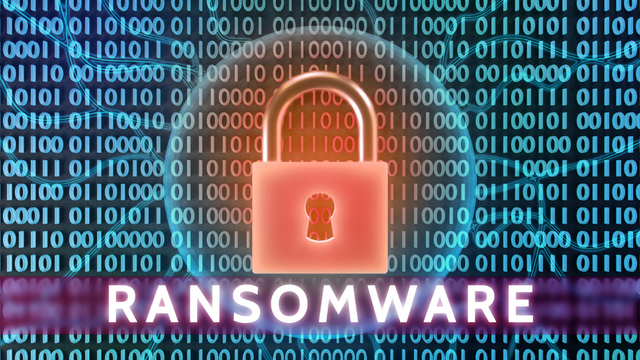Imagine you wake up on a Monday morning and open your device to check your mail for any important news. You see a mail with a short message and some links to intriguing photos or programs. Out of interest, you click on it, and the next thing you experience is malicious software taking control of your device.
Next, your data gets stolen, and the thieves ask for a hefty amount to return it securely. However, there’s no guarantee you will get your data back even after paying once, twice, or thrice. Well, this is how ransomware works.
From small businesses to large organizations, everyone is vulnerable to ransomware attacks. According to a survey, 66 percent of organizations worldwide in 2022 were victims of it.
After all, what is ransomware, and how can we protect ourselves from it? Read along to know more!
What is Ransomware
Ransomware is a form of malware (malicious software that blocks users from accessing their computer system or personal data by encrypting a file). The attacker then demands payment in exchange for giving the access back. The payment can range anywhere from a few hundred dollars to up to thousands.
Back then, when ransomware was new to the world in the 1980s, cybercriminals would hold encrypted files hostage in return for cash sent via the postal service. Today, these attackers instruct their victims to send payment via cryptocurrency or credit card to get the decryption key.
As we said above, there’s no guarantee of getting a decryption key even after paying them. So you have to prevent this situation at all costs. But before protecting yourself from ransomware, let’s understand the ways malware can infect your device.
Some Common Ransomware Attacks
⦁ Malspam
Malspam, or malware spam, is an unsolicited email that cybercriminals use to gain access to your device. They send spam emails with malicious attachments to as many people as possible. The booby-trap attachments can be anything from PDFs or Word documents to links to malicious websites.
After sending malspam, they wait for you to open the mail and take the bait by clicking on the attachment. As soon as you click on the attachment, a special program code modifies the registry in your system and autorun files.
Once it has taken over your system, you have no straightforward way of getting access back. All you will see is a message saying something like, “Transfer $100 to restore access to your device and prevent data loss. “
⦁ Malvertising
Malvertising, or malicious advertising, is a relatively new ransomware attack technique. With little or sometimes no user interaction required, malvertising distributes malware by leveraging online advertising.
The attackers breach the third-party server and inject malicious code within the digital ad display, like banner ad copy, creative imagery, or video content. The malicious code is difficult to detect by both internet users and publishers of the ads. And as these ads are on display to all website visitors, virtually every visitor is at risk of getting attacked by ransomware.
Once you click on the ad, the corrupted code within the ad starts installing malware in your system. Alternatively, it redirects you to a malicious website and uses spoofing or social engineering techniques to advance the attack.
Malvertising might also use exploit kits to scan your system and leverage the vulnerability and weaknesses of your device. For instance, if your system is not up to date or missing anti-malware software, by scanning your system, the intruders will know about it and thus take control by using best-suited malware.
⦁ Spear Phishing
Spear phishing is one of the earliest techniques of ransomware that targets a specific individual, business, or organization by sending a disguised email. For instance, an employee of the company receives an email claiming that the CEO requires you to download and read this new policy.
As the employee takes the bait and reads the file, the malware installs in the system and gets access to the company's sensitive data. Next, the attackers hold the data against the company and ask for ransom payments.
How To Protect Yourself From Ransomware
While ransomware seems inevitable, there are some ways to keep yourself safe from these malicious attacks. Security experts suggest the best way to avoid malware is to not let it happen in the first place. So while being vigilant, here are some precautions you can take.
Keep Your System up to Date
First thing first, ensure that your operating system is up to date and patched up with the latest antivirus software. The up-to-date system closes the security gaps that attackers are so fond of exploiting. Thus, the chances of catching malware are low in regularly updated systems.
While you might not like it for every application, you can turn on auto-updates for the security ones to automatically have the latest security patches.
Maintain Backups
Some cybercriminals use such advanced malware attacks that even your up-to-date system won’t suffice in front of it. Therefore, we suggest you always maintain backups of your personal or important data. So even if an intruder breaches through your security and locks away your data, you will have the backup files.
However, keep the backup files protected and stored offline or out-of-band such as on an external hard drive or USB.
Use Temporary Mailboxes
According to statistics, the most common and easy method of infecting computers with malware is via attachments sent in the mailbox. One way is to ignore spam emails and never open messages from unknown recipients. However, when such messages appear side by side with important emails, it gets challenging not to take the bait.
Therefore, we suggest you use temporary mailboxes to avoid these malware attachments. It will help you filter out the most suspicious messages and hide your presence on the web, which will save you from other forms of malware.
Conclusion
Ransomware is a threat to your system that can, one way or the other, steal your data and drain your bank account.
Some common ransomware attacks include malspam, malvertising, and spear phishing. To protect yourself from these attacks, regularly update your system, use a temporary mailbox to avoid contact with spam mail, and maintain backup files in case the malware gets in the system.
With enough vigilance and precautions, we hope you stay safe and your data secured.